How do you order from alcohol delivery services?
- Step 1: Browse your liquor of choice
- Step 2: Add it to your cart
- Step 3: Check out other bundles
- Step 4: Proceed to checkout
Whether you want to order wine online in the Philippines or simply want a quick fix of a refreshing cold beer, the key is finding the right alcohol delivery services. Online alcohol delivery has risen in popularity in the last few years or so because of its sheer convenience. Not to mention that it has become a much safer alternative than visiting a brick-and-mortar shop. In just a few simple clicks or press of a button, your favorite drinks will be delivered to you in no time at all!
For some people, however, ordering alcohol online may not be intuitive. Especially for those who might not necessarily be technologically-savvy or are wary about online transactions, using alcohol delivery services might be a challenge.
Worry not — as the Philippines’ leading online liquor store, Clink has made it infinitely easier for its customers to purchase the most refreshing beverages in the market. In this guide, you’ll be guided throughout every stage of their simple and reliable alcohol delivery process — it doesn’t get any easier than this. Check it out!
Step 1: Browse Your Liquor Of Choice
The quintessential step in every online alcohol delivery process — browsing your liquor of choice. Unless you already have a liquor in mind and would need to look it up using the built-in search feature on Clink’s website, browsing their selection gives you ideas on what kind of drinks you’ll want to buy. And at Clink, you’ll find no shortage of these. With over 600 products in their selection, you’ll definitely spend a few minutes — or even hours — choosing the perfect bottle.
When you visit Clink’s online liquor shop here, you’ll be directed to the homepage where you’ll be met by the following liquor categories: Sale, Bundles, Cocktails, Whisky, Wine, Beer, Brandy, Tequila, Rum, Vodka, Gin, Liquer, and Others.
It’s pretty straightforward. If you want a classic bottle of red wine, you can click on the “Wine” category where you can find unique selections like a Yellow Tail Cabernet Sauvignon or Jacob’s Creek Classic Merlot. The same goes if you’re in the mood of tequila, or any drink of your choice for that matter.
Clink’s wide array of liquor is available for your perusal, be it a Jose Cuervo for a rowdy girls night or a fruity Jinro Strawberry Soju to relieve scenes from your favorite K-drama — Clink has got all your alcohol needs covered.
Step 2: Add It To Your Cart

The best thing about Clink’s online store is its user-friendliness. Once you’ve already looked up your ideal drink, you may simply click the “Add To Cart” or “Buy It Now Option”.
When adding to your cart, you have the option of choosing how many quantities of the drink you’ll want to buy. You can also conveniently click on your cart located in the upper right corner of the page. Here, you’ll not only be provided with a clear snapshot of your total billing, but you’ll also find out how much more you can spend in order to avail of Clink’s free shipping.
For example, let’s say you already have Php 884 in your cart. You can be eligible for free shipping when you spend a total of Php 1,888 when you choose any of their products on offer.
Step 3: Check Out Other Bundles
Hold on. Before you check out your cart, you might also want to look into Clink’s exciting and budget-friendly liquor bundles. Clink has year-long round bundle promotionals that will definitely elevate your liquor experience to a whole new level. Unlike in a physical liquor store where you’ll get only what you paid for, you can shop for different bundles that feature zany freebies — from socks, highball glasses, shirts, bags, and many more!
Pause for a few minutes and check out the “Bundles” category. Here you'll find the best value bundles, like the Johnnie Walker Black Label 1L with Highball Glass, or even a Moét and Chandon Rose Imperial with Sodexo Premium Pass Gift Certificate. In for a sweet treat? You can also check out the Vina Arazu and Llebre with Cadbury chocolate bundle! At Clink, you’ll not only find the perfect liquor pairings — you’ll also get to experience the most refreshing drinks in a number of ways. Click here for a complete list of all their available bundles!
Step 4: Proceed To Checkout

Ready to have your alcohol delivered straight to your door? You’re now down to the last few stages. After clicking the “Checkout” option in your cart, you will now be required to input contact information details such as your email and shipping address (if you choose to have the alcohol delivered). Fill out each field as required with accurate details for clarity. For pickups, you’ll need to visit the Clink.ph Warehouse at 5034 Banahaw, Makati. Your purchase will be ready in or within one hour of payment.
Upon clicking “Continue to Payment” you’ll have the option of paying through different methods, such as Credit/Debit Card, GCash by Dragonpay, or Cash on Delivery. Every cashless transaction will be processed through Dragonpay to ensure security. Then, you’re done! All you need is to wait a few minutes up to an hour to have your order processed and fulfilled.
Key Takeaway
In need of alcohol? Get the most sought-after and delicious liquors in the market by taking advantage of Clink’s alcohol delivery services! In this guide, we’ve laid out the entire process for you — from the alcohol selection to the checkout phase. Rest assured that ordering alcohol online has never been this fast, simple, and easy.
What are you waiting for? Order now from us and get alcohol delivered straight to your address!

 Viber
Viber




